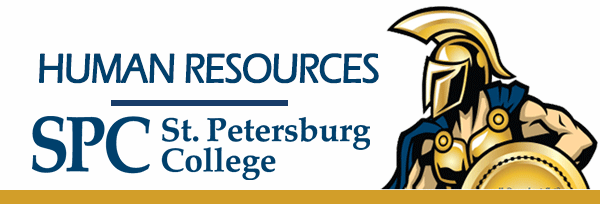Florida Retirement System (FRS)
As much as we all love what we do, it’s never too early to start thinking about retirement.
All budgeted employees are automatically enrolled in the Florida Retirement System (FRS) Pension Plan. If you are eligible, you can switch to the FRS Investment plan or the Community College Optional Retirement Program. SPC contributes a percentage toward FRS, as defined by legislation each July. Employees are required to contribute 3% of their income. Please visit the FRS website for more information!
Newsletters | Videos | Workshops
The FRS website offers an immense amount of tools, videos, and information.
To register for upcoming workshops:
- To register by phone: 1-866-446-9377, Option 2 (TRS 711)
- To register Online: Log in to the workshop registration page: https://myfrs.ezsoftco.com/ClientApp/NewClientPage.aspx
Select “Attend a Workshop”; Click “County.”; DO NOT SELECT THE COUNTY YOU LIVE/WORK IN.
In the drop-down menu, select “EMPLOYEE Webcast – Live Stream”; Click “Workshop”;
In the drop-down menu, select the workshop you want to attend.;
Click “Next.”; Select the date you want to attend.
New Hires
FRS offers you the option of participating in two retirement plans: the FRS InvestmentPlan and the FRS Pension Plan. Discover which program best fits your life goals.
Ready to Retire?
Whether you’re ready for retirement or finalizing your retirement plans, the Retirement Planning pages on the HR Hub has all the resources you need to guide you through the retirement process. Using these resources and following the steps will ensure a smooth transition as you go from an active employee to a retiree.
Retirees
As a retiree of SPC, you can port (keep) the college’s health, dental, vision and other insurance programs when you retire if you were enrolled in the plans at the time you retired.
Medicare is the social insurance program, part of the Social Security Act of 1965, intended to provide financial protection against the cost of hospital and physician care for people age 65 and over. Medicare becomes primary once you are no longer employed. If you are eligible and have not enrolled in Medicare, please call the Social Security Administration at 1-800-772-1213 for information or go to the Medicare Enrollment website for more information.
Reemployment after retirement
After you retire under the FRS, you can work for any private employer, for any public employer not participating in the FRS, or for any employer in another state, without affecting your FRS benefits.
If you are reemployed by an FRS participating employer in any capacity (FRS-covered or non-covered) in your first year (12 months) of retirement the following limitations and exceptions apply:
- Reemployment Tables
- Working After Retirement (Investment Plan)
- Working After Retirement (Pension Plan)
FRS Contact & Resources
The Florida Retirement System offers you the option of participating in two FRS retirement plans: the FRS Investment Plan and the FRS Pension Plan (which includes DROP). In addition to the FRS retirement plans, universities and community colleges offer defined-contribution annuity programs for some of its members.
By calling the MyFRS Financial Guidance Line toll-free at 1-866-446-9377 (TRS 711), and selecting the correct option, you’ll have access to experts who can answer all your questions about retirement planning, the FRS retirement plans, and managing your finances. This free service for all FRS members is a one-point source that will conveniently route you to the right source for information, including:
- FRS Website Home Page
- Resources – Forms, Publications, Links, Tools, Videos
- Basics – Retirement and Investment Planning
- Contact the Division of Retirement
Social Security | Medicaid
Both the SPC and employees contribute an equal amount to Social Security and Medicare. These combined contributions help pay for your retirement, disability, survivor, and medical benefits.
SPC contributes 6.2% of your earnings (up to the Social Security maximum) each year toward Social Security and 1.45% to Medicare.
For more information, contact
Social Security Administration at 1-800-772-1213 or visit www.ssa.gov
Medicare at 1-800-633-4227 or visit www.medicare.gov
Supplemental Retirement Plans
These tax-sheltered annuities are available from a variety of companies. Changes can be made at any time of the year. You can elect to contribute to these plans in addition to your FRS contributions. Visit the list of participating companies, select a provider, contact the provider to set up an account, and then complete the authorization forms 403 (b) and 457 (b) and sent to benefits@spcollege.edu
- 403(b), 457(b), ORP participating companies
- For authorization forms and a step by step guide, visit this article for more infomation.

Additional Resources
Questions?
For questions regarding Retirement, please contact:
Benefits
Benefits@spcollege.edu
FRS Questions?
MyFRS Financial Guidance Line
1-866-446-9377 (TRS 711)
- FRS Website Home Page
- Resources – Forms, Publications, Links, Tools, Videos
- Basics – Retirement and Investment Planning
- Contact the Division of Retirement
RESOURCES

St. Petersburg College is committed to equal access/equal opportunity in its programs, activities, and employment. For additional information visit www.spcollege.edu/eaeo.
Use this link to report accessibility issues on this page.
Copyright © 2020 St. Petersburg College | Legal Notices | Privacy Policy | Social Security Number Usage | Annual Security Reports | Custodian of Public Records | Site Disclaimer |